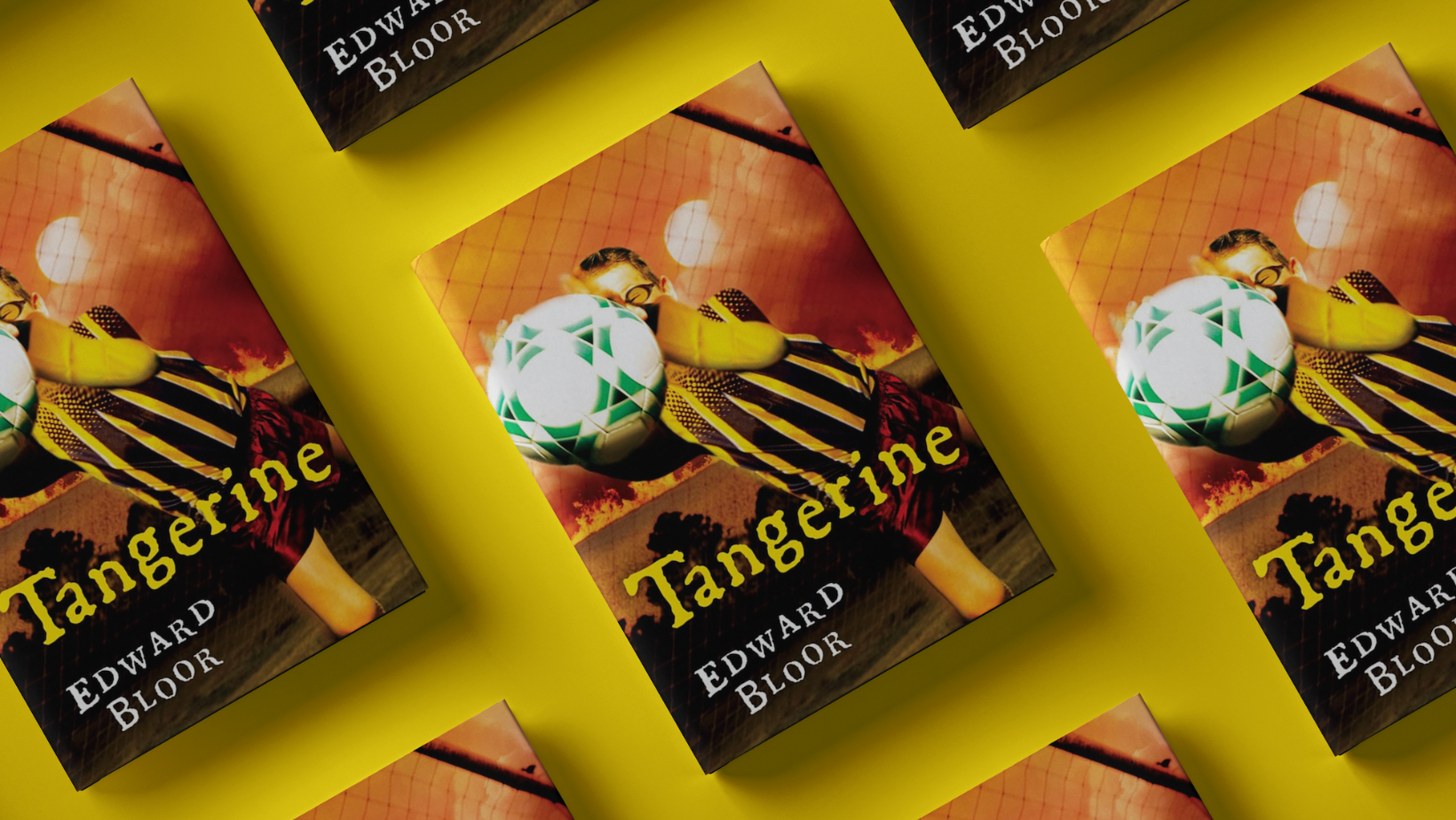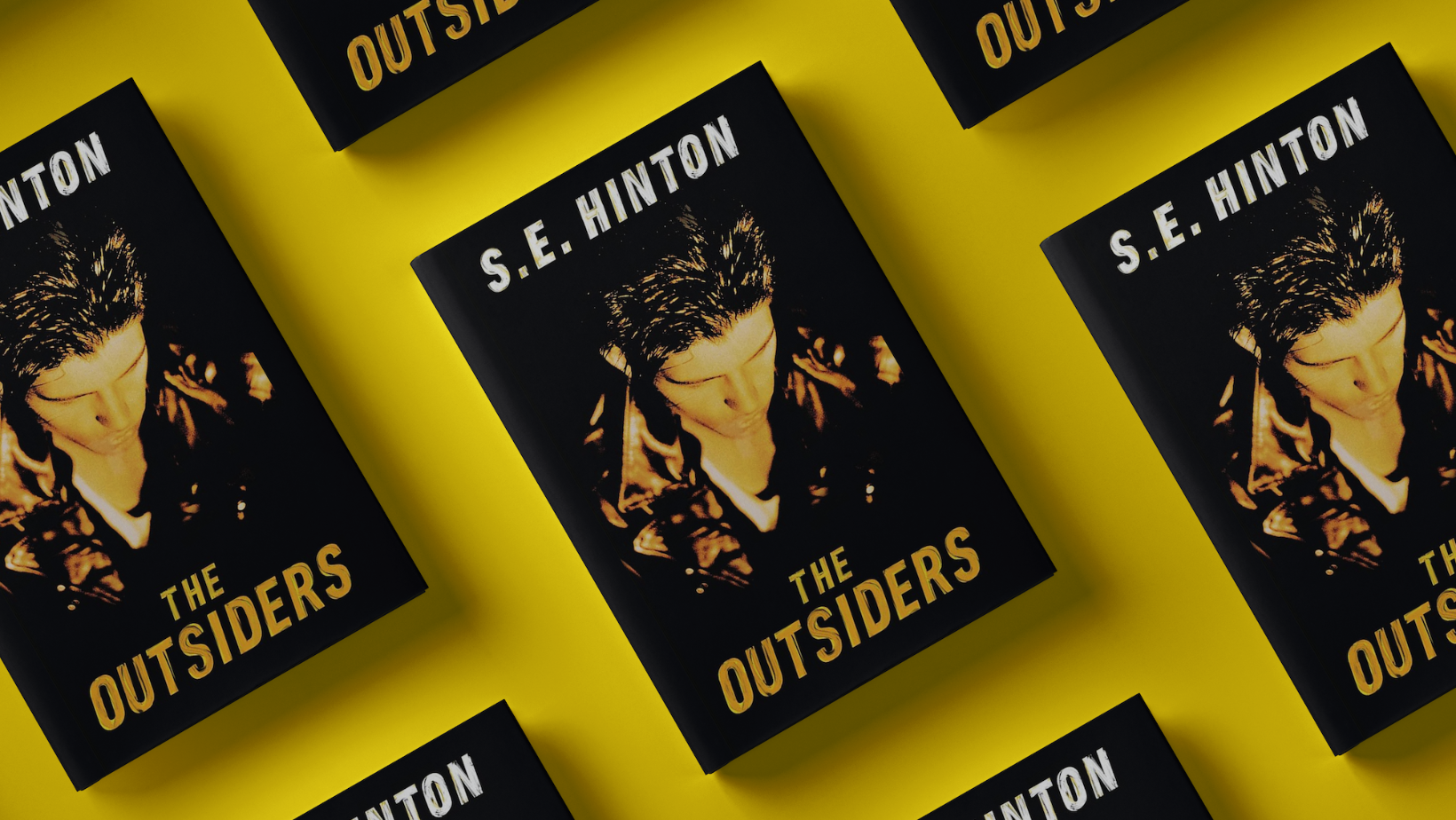Educational technology (EdTech) has revolutionized the classroom, enhancing how we teach, assess, and collaborate. Whether you’re looking to streamline assignments, foster student engagement, or provide interactive learning experiences, there are incredible tools designed to meet every need. Here’s a roundup of 10 essential EdTech tools every teacher should have in their toolkit.
1. Google Classroom
A cornerstone of digital education, Google Classroom simplifies the process of managing assignments, grading, and communicating with students. It integrates with other Google Workspace tools, such as Google Docs and Google Slides, making collaboration easy and seamless. Teachers can distribute assignments, track progress, and provide feedback, all in one place.
2. Kahoot!
Gamify your classroom with Kahoot!, an interactive quiz platform that turns assessments into engaging, game-like experiences. Whether you’re introducing new concepts or reviewing material, Kahoot! gets students excited about learning. Teachers can create their own quizzes or choose from a library of pre-made ones, making it a versatile tool for any subject.
3. Nearpod
Nearpod takes lessons to the next level by allowing teachers to create interactive presentations that engage students in real time. With features like quizzes, polls, and virtual field trips, Nearpod enables a more immersive learning experience. Teachers can monitor student responses and provide instant feedback, enhancing both instruction and assessment.
4. Screencastify
Screencastify is a simple screen recording tool that allows teachers to create video tutorials, record lessons, or provide feedback. With its easy-to-use interface, teachers can capture their screen, voice, and webcam, then share recordings with students for review or flipped classroom activities. It’s a great way to personalize learning and provide additional support outside of class time.
5. Padlet
A digital bulletin board, Padlet enables students and teachers to collaborate in real time. You can post text, images, videos, and links, making it a flexible tool for brainstorming, organizing thoughts, or curating resources. Teachers love it for its versatility—it’s a great platform for everything from project-based learning to exit tickets.
6. Edpuzzle
Edpuzzle transforms videos into interactive learning tools. Teachers can embed questions directly into videos, track student engagement, and check for understanding as students watch. Whether you’re using pre-made content or your own video lessons, Edpuzzle ensures students are actively engaging with the material.
7. Seesaw
Ideal for elementary classrooms, Seesaw allows students to create digital portfolios, share their work, and receive feedback from teachers and parents. Its intuitive design lets students capture their learning through drawings, videos, and text, making it an excellent tool for fostering creativity and reflection.
8. Quizlet
For both students and teachers, Quizlet is a go-to tool for creating study sets, flashcards, and quizzes. It’s perfect for reviewing vocabulary, concepts, or key facts in a fun, interactive way. Teachers can create custom sets or use those created by others, and students can study at their own pace using a variety of learning modes.
9. Pear Deck
Pear Deck turns Google Slides presentations into interactive lessons, giving teachers the ability to engage students with questions, polls, and quizzes in real time. Students can respond anonymously, which encourages participation from all learners, even those who may be hesitant to speak up in class.
10. ClassDojo
More than just a classroom management tool, ClassDojo helps build a positive classroom culture by enabling teachers to reward students for their behavior, effort, and achievements. Teachers can also share student progress with parents, making communication seamless and supporting home-school connections.
Why EdTech Matters
These EdTech tools enhance learning in multiple ways—from improving classroom engagement to providing data-driven insights that inform instruction. As classrooms continue to evolve, integrating technology thoughtfully can make a world of difference in how we teach and how students learn.
Have you tried any of these tools? Are there any you’d add to the list? Let us know in the comments below!