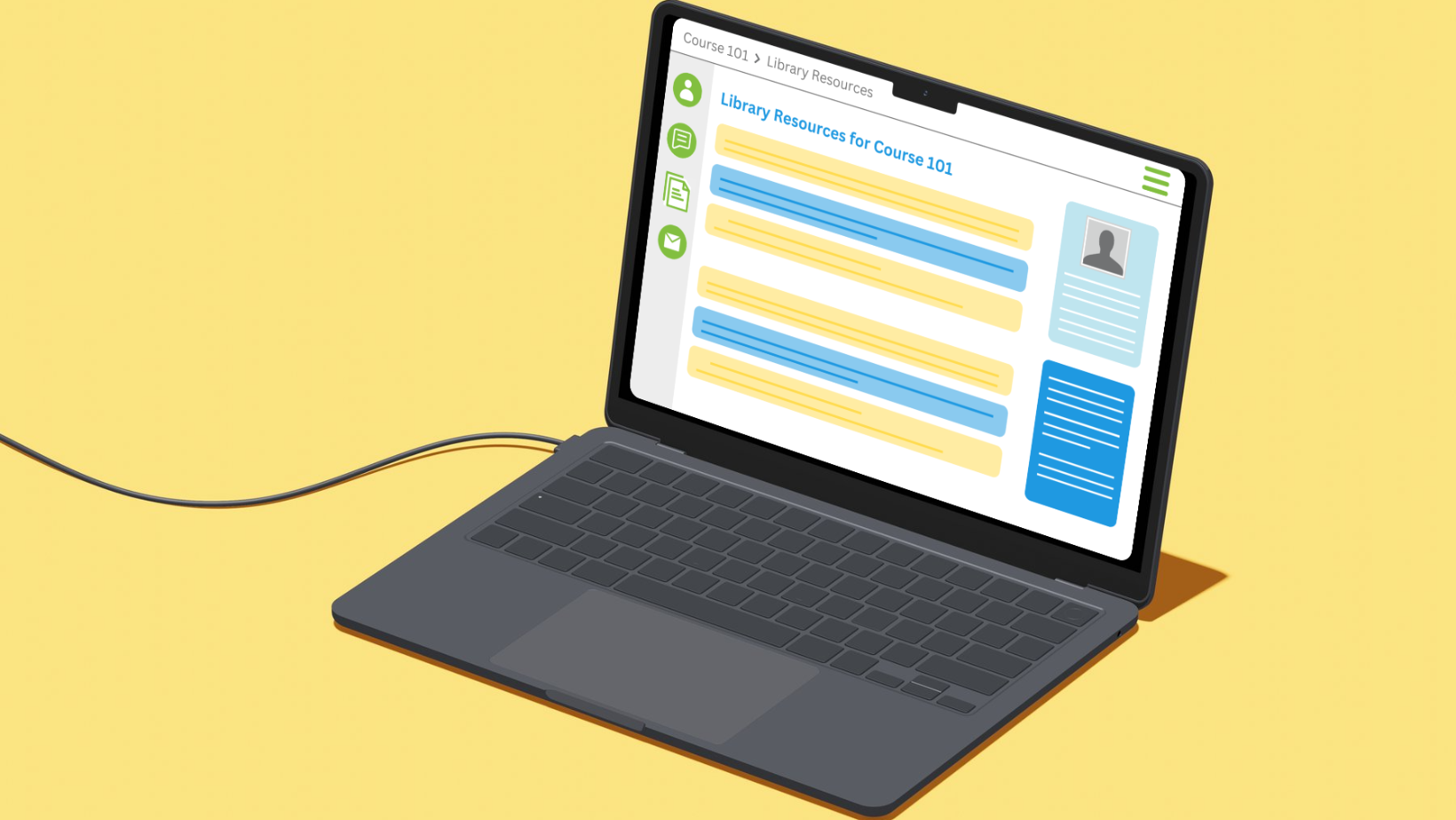Fairytales have captivated readers for generations, weaving magic and life lessons through timeless stories. In recent years, authors have taken these classic tales and given them fresh spins, making them more relatable, exciting, and often more diverse. If you’re a fan of reimagined fairytales, check out this list of middle-grade and young adult books that breathe new life into beloved stories.
1. The Land of Stories by Chris Colfer
Chris Colfer’s The Land of Stories series is a must-read for anyone who loves fairytales. Twins Alex and Conner are transported into a magical book where they encounter characters from classic tales like Cinderella, Snow White, and Red Riding Hood. Packed with adventure, humor, and heart, this middle-grade series is perfect for young readers looking for an epic fairytale retelling.
2. The Wrath and the Dawn by Renée Ahdieh
A captivating young adult retelling of A Thousand and One Nights, The Wrath and the Dawn follows Shahrzad, a girl who volunteers to marry a murderous king with a secret. Every night, she tells him a story, hoping to survive until the morning. With romance, intrigue, and lush world-building, this novel is a gripping reimagining of the classic tale of Scheherazade.
3. Queen of Snow by Laura Byron and Jessie Cal
For fans of the Snow Queen fairytale, this young adult fantasy series reimagines the story through an intricate magical world. The first book, Queen of Snow, centers around a powerful queen with control over winter and a protagonist who must confront the forces of ice to uncover deep truths about herself and her family.
4. Cinder by Marissa Meyer
Cinder, the first book in the Lunar Chronicles series, is a futuristic retelling of Cinderella with a sci-fi twist. Set in a world where humans coexist with cyborgs and androids, Cinder, a cyborg mechanic, gets caught up in a political conflict that will determine the fate of Earth and its lunar colony. Fans of fairytales and technology will love this action-packed YA series.
5. Ella Enchanted by Gail Carson Levine
This Newbery Honor book is a retelling of Cinderella with a twist. In Ella Enchanted, Ella is cursed with obedience, forcing her to obey any direct command. Determined to break the curse, Ella embarks on an adventure that is equal parts heartwarming and empowering. A middle-grade classic, this novel is perfect for readers who love a strong-willed heroine.
6. Stepsister by Jennifer Donnelly
Stepsister is a YA retelling of Cinderella, but this time, the story is told from the perspective of one of the ugly stepsisters, Isabelle. This dark and thought-provoking tale explores themes of beauty, identity, and the power of choice. It flips the script on the traditional villain narrative and gives readers a whole new view of the Cinderella story.
7. Beastkeeper by Cat Hellisen
Inspired by Beauty and the Beast, Beastkeeper is a magical middle-grade novel about a girl named Sarah who discovers that her family is cursed to turn into beasts when they fall in love. As Sarah uncovers her family’s secrets, she must find a way to break the curse before it’s too late. This novel blends mystery, magic, and transformation into a unique fairytale experience.
8. Fairest by Gail Carson Levine
Another Gail Carson Levine gem, Fairest is a retelling of Snow White set in a world where beauty is the ultimate form of power. The protagonist, Aza, is not considered traditionally beautiful, but her extraordinary singing voice captures the attention of the royal family. As she navigates palace intrigue and discovers a dangerous secret, Aza’s story unfolds in a fresh and empowering twist on the classic fairytale.
9. A Curse So Dark and Lonely by Brigid Kemmerer
This young adult retelling of Beauty and the Beast mixes modern and fantasy worlds. Harper, a modern-day teen, finds herself swept into a magical kingdom cursed by an evil enchantress. Prince Rhen, cursed to relive the autumn of his 18th year, can only break the spell by finding true love. But Harper is not the typical heroine, and their journey becomes one of survival, magic, and unlikely love.
10. The Girl Who Fell Beneath the Sea by Axie Oh
This mesmerizing retelling of the Korean folktale The Tale of Shim Cheong transports readers to a magical undersea realm. Mina, the main character, sacrifices herself to the Sea God to save her brother’s beloved. But beneath the sea, Mina discovers that the god is trapped in an eternal sleep, and she must solve the mystery of the curse before it’s too late. With rich, poetic writing and a lush, magical setting, this YA novel is perfect for fans of fairytale retellings.
These middle-grade and young adult retellings prove that fairytales are far from old-fashioned. They continue to inspire new generations of readers, offering fresh perspectives, exciting adventures, and powerful messages. Whether you’re revisiting a favorite story or discovering a new twist, these books are sure to transport you to magical worlds full of wonder, courage, and transformation.
Are there any fairytale retellings you love that didn’t make the list? Share your favorites in the comments!