As school librarians, we’re always looking for new and innovative ways to provide students, teachers, and community members with easy access to reliable resources and information. One such tool that has proven invaluable in this quest is LibGuides, an online content management and curation platform designed specifically for libraries.
In this blog post, I’ll review LibGuides, explore its key features, and discuss how it can transform the way you connect your patrons with the resources they need.
What Is LibGuides?
LibGuides, developed by Springshare, is a web-based platform that allows librarians to create and share customized online research guides. These guides can be designed around specific subjects, courses, assignments, or projects, making it easier for students to access relevant resources all in one place. What makes LibGuides particularly appealing is its versatility and ease of use—it offers a clean, customizable interface that doesn’t require extensive technical skills to manage.
Key Features of LibGuides
Customizable and User-Friendly Design LibGuides provides an intuitive drag-and-drop editor, allowing you to create visually appealing, user-friendly guides without any coding knowledge. This simplicity is great for busy librarians juggling multiple responsibilities, enabling quick updates and easy navigation for your users.
Integration with Library Databases and Tools One of the biggest strengths of LibGuides is its seamless integration with other library tools and resources. Whether you’re linking to your online catalog, databases, or external websites, LibGuides makes it simple to organize these resources in one convenient location. This enhances the research experience for students and faculty, saving them time by providing easy access to all the materials they need in one place.
Collaborative Possibilities LibGuides makes it easy to collaborate with faculty and other staff members. Teachers can work with librarians to develop subject-specific guides tailored to their curriculum, embedding relevant databases, eBooks, videos, and articles. This collaboration can extend beyond individual classes and benefit entire grade levels or departments, making LibGuides a versatile tool for school-wide engagement.
Multi-Device Accessibility With the growing use of mobile devices for learning, LibGuides ensures that students can access content from any device. Whether they’re on a smartphone, tablet, or desktop, the guides are fully responsive, adapting to different screen sizes. This accessibility ensures that your resources are always available—whether students are in the library, at home, or on the go.
Analytics and Assessment For librarians who want to track the effectiveness of their guides, LibGuides provides built-in analytics. You can see which pages are receiving the most traffic, identify popular resources, and make data-driven decisions to improve your content. This feature is helpful for identifying what your community finds valuable and where adjustments may be needed.
Interactive Features LibGuides isn’t just about curating resources—it’s also about interaction. You can embed videos, quizzes, and even live chat widgets to provide real-time support to your patrons. This level of interactivity fosters engagement, making your guides more dynamic and effective in addressing user needs.
Benefits for School Libraries
For school libraries, LibGuides offers a way to make research more accessible and collaborative. Students often feel overwhelmed when tasked with research assignments, and guiding them toward reliable resources is crucial. With LibGuides, you can curate materials that meet the needs of specific assignments or subjects, removing the guesswork from the research process.
Additionally, LibGuides can serve as an instructional tool. You can create guides that walk students through the research process, provide tips for evaluating sources, and offer step-by-step instructions on how to use library databases effectively. This can empower students to become more independent and confident researchers.
Potential Drawbacks
While LibGuides is a powerful tool, it does come with a cost. Schools with tight budgets may find the subscription fees challenging to justify, especially smaller libraries. However, considering the value it adds through enhanced access to resources, the investment can pay off in the long run.
Additionally, for those new to content management systems, there might be a slight learning curve. Although the interface is user-friendly, librarians who aren’t familiar with digital platforms may need some time to explore all the features. However, Springshare provides excellent customer support and a wealth of tutorials to help you get started.
Final Thoughts
LibGuides is an indispensable tool for school librarians looking to streamline access to information and resources. It allows for collaboration with teachers, supports diverse learning styles, and can be tailored to meet the unique needs of your school community. Whether you’re creating a guide for a specific assignment or developing a comprehensive resource hub for your library, LibGuides can elevate your library services and enhance the student research experience.
If you’re not already using LibGuides, it’s definitely worth considering as part of your digital toolkit. It has the potential to simplify how you curate resources and ensure that your library remains a central hub of learning in a digital world.
Edstablished, created by educator and digital media expert Taylor Jennings, shares insights on education, technology, and libraries. With a focus on EdTech, digital citizenship, and instructional design, Edstablished supports educators in creating engaging learning experiences.

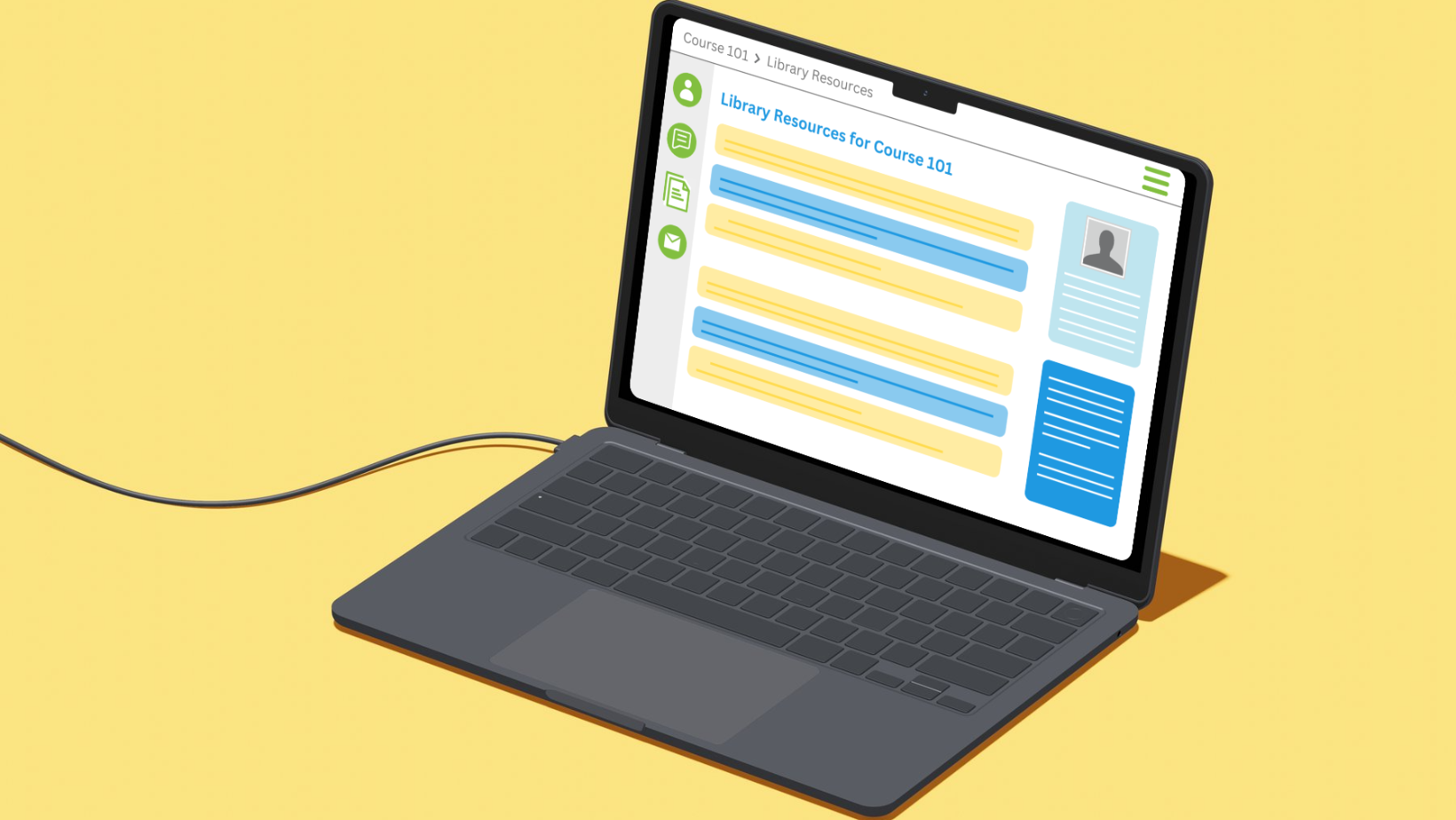




No comment yet, add your voice below!